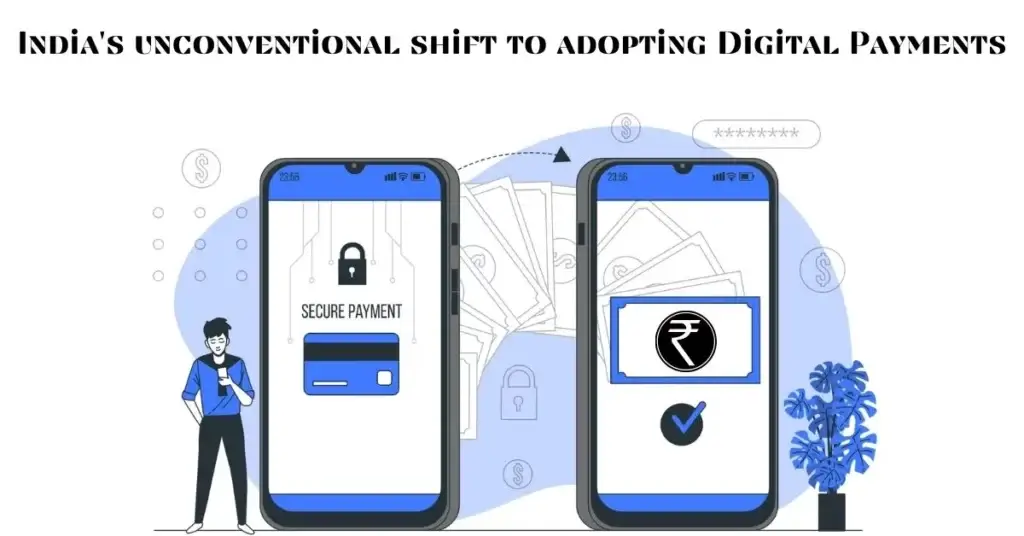Unified Payments Interface (UPI) has emerged as a game-changer in India, offering a quick and efficient way to transfer money between bank accounts. However, while UPI payments have simplified transactions for millions, understanding the various transaction limits and how to manage them can often be confusing. This blog will explore UPI transaction limits, per-day limits across popular apps like Google Pay, PhonePe, and Paytm, and address common complaints such as transaction failures and how to track transactions.
What is UPI and Why is it Popular?
Unified Payments Interface (UPI) is a real-time payment system developed by the National Payments Corporation of India (NPCI), facilitating instant transfer of money between two bank accounts on a mobile platform. Since its introduction, UPI has grown exponentially, providing a seamless experience to users for making payments online, whether for utility bills, shopping, or peer-to-peer transfers. Its popularity is fueled by its ease of use, security, and the ability to link multiple bank accounts to a single mobile application.
The Unified Payments Interface (UPI) has revolutionized the digital payments landscape in India. As an innovative and secure real-time payment system, UPI facilitates instant money transfers between two bank accounts via a mobile platform. It has empowered millions of Indians to make cashless transactions effortlessly, fostering financial inclusion and driving the country’s digital economy forward.
However, users often have queries about UPI transaction limits, how to handle UPI complaints, and ways to improve their digital payment experience. In this article, we will explore these aspects to help you navigate the UPI system more effectively.
UPI (Unified Payments Interface) FAQs Summary:
- What is UPI? UPI (Unified Payments Interface) is a real-time payment system that facilitates instant transfer of funds between two bank accounts on a mobile platform. It is regulated by the RBI and managed by NPCI.
- What is required to use UPI? To use UPI, a user must have:
- A bank account with a member bank of UPI.
- A smartphone with an internet connection.
- A mobile number linked to the bank account.
- A UPI app like BHIM, Paytm, PhonePe, etc.
- How does UPI work? UPI works by allowing users to create a Virtual Payment Address (VPA) linked to their bank account. Transactions can be initiated using the VPA or other identifiers like a mobile number, account number, and IFSC.
- What are the benefits of using UPI? UPI offers several advantages, including:
- Instant money transfer, 24/7.
- Supports multiple bank accounts through a single app.
- No need to share bank account details for transactions.
- Secure, with two-factor authentication.
- Low transaction costs.
- Are there transaction limits on UPI? The transaction limit for UPI can vary depending on the bank’s policies. Generally, the maximum limit is ₹1 lakh per transaction. Some banks may also impose daily transaction limits.
- What are UPI PIN and VPA?
- UPI PIN: A 4-6 digit passcode set by the user for authorizing transactions.
- VPA (Virtual Payment Address): A unique identifier created by the user (e.g., xyz@upi) that can be used for sending or receiving money without sharing sensitive bank details.
- What happens if a UPI transaction fails? If a UPI transaction fails but the amount is debited, it is generally reversed to the user’s account within 3-5 working days. Users can also check the status of their transactions through their UPI app.
- How secure is UPI? UPI is designed with multiple layers of security, including two-factor authentication and end-to-end encryption; thus, it provides a secure method for digital transactions.
- Are there any charges for UPI transactions? Most UPI transactions are free of cost; however, banks may levy nominal charges as per their discretion.
Understanding UPI Transaction Limits
1. UPI Transaction Limit Per Day
UPI transaction limits are set by individual banks and the National Payments Corporation of India (NPCI). Generally, most banks allow a maximum transaction limit of ₹1 lakh per day per account. However, this limit may vary based on the bank’s policies, the type of account, or the user’s transaction history. For instance, some banks may allow only ₹25,000 per transaction for new users or may have lower limits for certain accounts like savings accounts.
Each UPI app, such as Google Pay, PhonePe, Paytm, or BHIM, may also impose its own transaction limits per day. For example:
- Google Pay Transaction Limit: Up to ₹1 lakh per day, with a maximum of 10 transactions in a 24-hour period.
- PhonePe Transaction Limit: Generally, the same as set by the user’s bank, but the app might also impose its own restrictions to avoid fraud.
- Paytm Transaction Limit: Similar to the bank’s limit but may vary for wallet-based transactions.
To check the exact transaction limit set by your bank or UPI app, visit their official website or customer support portal.
2. How to Increase UPI Transaction Limit?
If you find that the existing transaction limit does not meet your needs, you can request your bank to increase it. You might need to provide additional KYC (Know Your Customer) documents or meet certain criteria, such as maintaining a higher minimum balance or having a good transaction history.
Common UPI Complaints and How to Resolve Them
Despite its convenience, users may encounter issues with UPI transactions. Here are some common complaints and solutions:
1. Wrong UPI Transaction Complaint
Mistaken transactions, such as sending money to the wrong account, are common UPI complaints. If you have transferred money to the wrong recipient, you should immediately contact your bank and file a complaint. They will guide you on the necessary steps to attempt a reversal.
Additionally, if you made the transaction through an app like Google Pay or PhonePe, you can also raise a dispute within the app itself. It’s crucial to act promptly, as a delay may reduce the chances of recovering the funds.
2. Failed UPI Transactions
At times, UPI transactions may fail due to network issues, bank downtime, or exceeding transaction limits; however, if a transaction fails but the amount is debited from your account, it is typically reversed within 3-5 working days. If the reversal does not happen automatically, you should contact your bank or the app’s customer support.
3. Fraud Transaction Complaint
Fraudulent transactions are a serious concern. If you suspect a fraud transaction, immediately contact your bank and file a complaint. Ensure that you change your UPI PIN and other credentials to prevent further unauthorized access. Report the incident to the NPCI or the Cyber Crime Cell for additional support.
How to Check UPI Transaction Status?
To check the status of a UPI transaction, use the transaction ID (UTR number) from the payment confirmation message. Open your UPI app, go to transaction history, and enter the ID to track its status
For bank-specific transactions, you can visit your bank’s mobile banking app or internet banking portal to view your UPI transaction history.
Enhancing Your UPI Payment Experience
To make the most of UPI for your digital transactions, consider the following tips:
1. Use Multiple UPI Apps for Flexibility
Using multiple UPI apps like Google Pay, PhonePe, Paytm, and BHIM can provide flexibility in case of downtime or transaction failures. You can switch between apps to avoid delays and continue transacting without any hassle.
2. Keep Your UPI App Updated
Developers frequently release updates to fix bugs, enhance security features, and improve user experience.
3. Stay Aware of Transaction Limits
Regularly check your transaction limits, both daily and per transaction, to avoid failed transactions. This is especially important if you frequently make high-value transactions.
4. Enable Notifications for Real-Time Alerts
Enable notifications for your UPI app and bank account to receive real-time alerts for every transaction. This helps you monitor your transactions closely and identify any unauthorized activities immediately.
5. Use UPI for Recurring Payments
UPI now supports recurring payments through its AutoPay feature. You can use this feature to automate bill payments, subscriptions, and other recurring transactions, making your life more convenient.
Conclusion
UPI has transformed digital payments in India by making transactions fast, secure, and convenient. However, understanding the nuances of UPI transaction limits, handling complaints effectively, and enhancing your payment experience are essential to maximizing the benefits.
For businesses looking to integrate UPI with their existing systems, platforms like Payomatix offer robust and scalable cashier solutions to optimize digital transactions.
Further Reading: