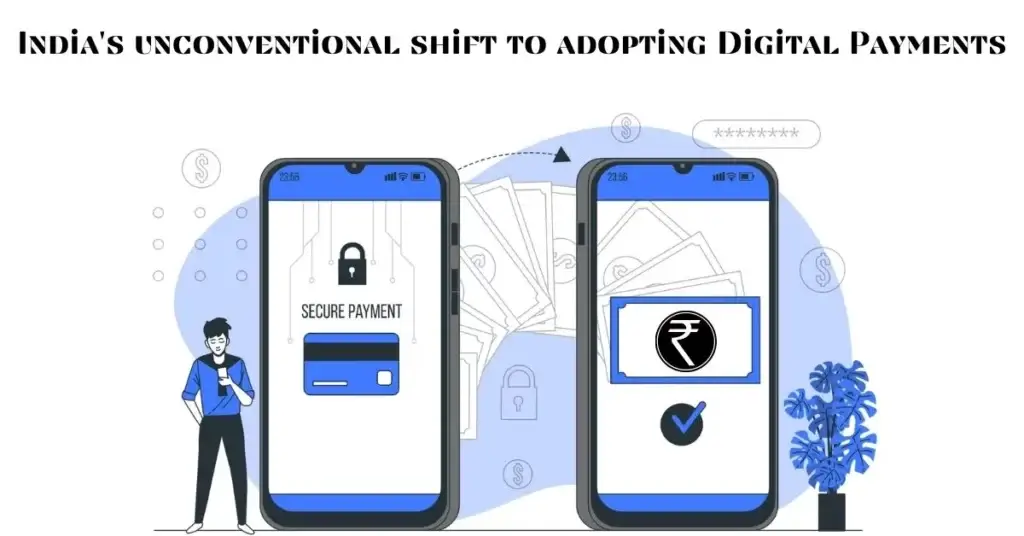Technology has a lion’s share in uplifting online businesses. Evolving technology is drastically transforming the world of online businesses and e-commerce stores. They are optimising the world and aiding modern customers to connect with brands in a very convenient way. These dramatic transformations open up an array of dynamic, new business opportunities for stores that have gone mobile. It also has sped up the pace of industrial growth. If you want to stay in the competition, you must consider adapting to all the new technological trends that are ruling the market. In this blog, we are going to discuss one such technology that is rapidly shaping the digital arena.
Quick response codes, popularly known as ‘QR codes’ are taking over the world by storm. With a number of customers choosing online trading over physical trading, businesses have started embracing the radical digitisation of business practices with technology. QR codes have made the process of transaction seamless for both customers and businessmen. Those tiny, insignificant-looking boxes with a pixelated arrangement of dots, squares, and blobs are soaring in popularity for all the right reasons. They are an innovative way to connect with your target audiences and drive traffic toward your business.
Related Article: Ecommerce Payments Ecosystem: Expectation vs Reality
What are Quick response codes?
QR codes are capable of storing hordes of data. But, it does not matter how much valuable information they contain, when scanned with a mobile device, these codes enable users to access information rapidly, true to their name. A Quick Response code is basically a barcode that can be easily read by a device such as a mobile, and which stores information as a series of pixelated dots in a square formation. They are generally used to track product information in a supply chain. A lot of smartphones have in-built QR scanners and readers, these days.
The thing with standard barcodes is that they are unidirectional, meaning, they can be read-only in one direction; top to bottom. Hence, they can store only a limited amount of information, in an alphanumeric format. But, a QR code on the other hand, is bidirectional, meaning, it can be read in two ways; top to bottom and right to left. This very fact allows it to store substantially more data. The data that can be stored in a QR code can include website URLs, phone numbers, or text.
Where can QR codes be used?
QR codes can be used for numerous operations. We have listed some of them below:
- Link directly to download an application on the App Store.
- Authenticate and validate online accounts and verify the login details
- Access Wi-Fi by housing the details of encryption such as SSID, encryption type, and password.
- Send and receive payment details.
- QR codes can store information about your bank account or credit card
- They can be used as 2-step verification passkeys
- Websites can display a QR code that a registered user can scan with their mobile device and automatically gain access.
How to scan a QR code?
Scanning a QR code is not a herculean task, it is in fact, a child’s play. Most mobile devices have in-built QR scanners which are sometimes integrated with the device camera. A QR scanner is just a way through which you can scan any number of QR codes. Some older mobile devices may require a specialised app to scan QR codes. Such apps are easily available on the play store and do not require much hassle when downloading. Scanning a QR code is a straightforward and convenient process. Let us go over it:
- Open the QR reader/scanner feature on your phone. This feature can either be in your device camera or the settings of your phone. If you have a specialized application for the purpose, you can open that.
- Now, point the scanning interface at the QR code– you should be able to point your camera from any angle and still receive the relevant information. Your camera should just detect the QR code in the vicinity and you are good to go.
- Once your device camera detects and scans the QR code, it will instantly show you the required data on your screen. It can be a contact number, payment details, and so on. You can do the needful once you have scanned the QR code.
How to safeguard your security when using QR codes?
Technologies are ever-evolving but with digitisation, comes the risk of fraudulent activities, theft, and malpractices. No technology is completely safe but, if you take calculated measures to safeguard yourself, you will be safe. We have compiled a list of tips for you to maintain security when using QR codes.
- Scan QR codes that are trusted: It is best to remain careful when scanning QR codes. Avoid scanning random QR codes, you do not know the sources of. To ensure that the source is dependable, a user should check the URL of the website and look for SSL certification. Scan the code only after confirming that these security practices are in place.
- Try using QR scanners that display the URLs of the site: A lot of QR scanners directly display the concerned website after scanning the code. It is advisable to use built-in QR scanners that are integrated with the device camera. These scanners usually display the site link before opening, enabling the user to exit the link if it seems suspicious.
- Update the security of your device regularly: Installing and updating the security software of your device regularly can help maintain a considerable extent of security. It would provide you with maximum safety from malicious activities that have the potential to harm your software and steal your details.
- Pay attention to detail: When making transactions using QR codes, you must remain alert and pay close attention to the entire process. Inspect the process closely and see if it has been tampered with. Avoid using it if you detect something malicious.
Conclusion
QR codes make life easier and more convenient. They provide customers with a smooth user experience and are easy to use. Because of their user-friendly nature, marketers are integrating them into their businesses. They enhance the appeal of your business and help you boost the revenue of your business because of the convenience they provide your customers with.