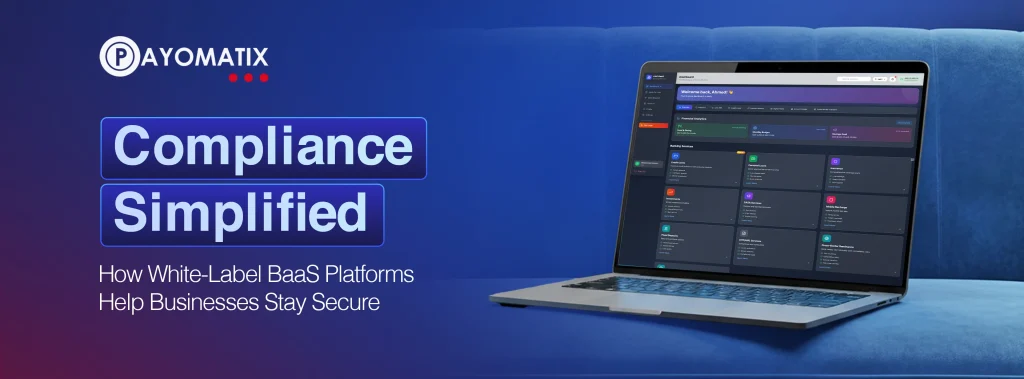For any online business, the payment gateway is more than just a checkout tool—it’s the bridge between your customers and your revenue. But integrating a payment gateway can feel daunting. The wrong setup can lead to downtime, failed transactions, or even compliance issues.
So how do you add a payment gateway seamlessly, without disrupting your existing system? Let’s break it down.
1. Start With Compatibility Checks
Not all gateways work with all platforms. Before diving in, ensure the gateway supports:
- Your tech stack (website, app, or ERP system)
- Your business model (subscriptions, one-time purchases, marketplace payouts)
- Regional needs (multi-currency, local APMs, cross-border support)
Tip: Ask your provider for SDKs, APIs, or plugins that match your platform. The smoother the integration kit, the fewer surprises later.
2. Prioritize Security & Compliance
Payments are highly regulated. A missed step can bring big risks. Look for gateways that provide:
- PCI-DSS compliance
- Built-in fraud detection & encryption
- Tokenization for card data
This ensures you’re not storing sensitive data yourself—reducing liability while keeping customer trust intact.
3. Use a Sandbox Environment First
Never connect directly to live systems. Gateways usually provide a sandbox (test mode) where you can simulate transactions safely.
- Validate checkout flow
- Test success/failure responses
- Check error handling (what happens if a card is declined?)
This step helps catch bugs before they affect real customers.
4. Keep It Modular
One mistake businesses make is hardcoding the payment gateway too tightly into their system. Instead, design modular integrations:
- Use APIs to communicate
- Maintain a separate payment service layer
- Allow for easy switching between providers if needed
That way, if you ever want to upgrade or add another gateway, you won’t have to rebuild everything.
5. Optimize for User Experience
Even the smoothest backend fails if checkout feels clunky. Focus on:
- One-click payments with saved cards or wallets
- Mobile-first design (since most users shop on phones)
- Localized payment methods (UPI, wallets, Buy Now Pay Later)
- Transparent costs (no hidden fees at checkout)
A streamlined front-end reduces drop-offs and boosts conversion.
6. Plan for Scalability
Your gateway should handle growth, not just today’s traffic. Ensure:
- High uptime SLA (99.9%+)
- Support for increased transaction volumes
- Global expansion capabilities
Switching gateways later can be costly—so think long-term.
7. Test, Monitor & Iterate
Once live, keep monitoring performance:
- Track success vs. failure rates
- Watch for latency issues at checkout
- Collect customer feedback
Regular optimization ensures your payment system remains frictionless as you scale.
Final Thoughts
Integrating a payment gateway doesn’t have to disrupt your system—if you plan it right. With the right compatibility, compliance, and modular design, your checkout becomes a growth driver, not a bottleneck.In the digital economy, payments aren’t just about getting paid—they’re about delivering a seamless customer experience.